
Below are some helpful links to get you started understanding and using important public health software. For additional assistance, contact a librarian or IT Support using the links in the left-hand sidebar.
Microsoft 365, also formerly known as Office 365, is the suite of Microsoft programs available for download on most operating systems and online through a 365 subscription. These include Word for document editing, PowerPoint for creating slideshows, Excel for spreadsheets, and OneDrive storage, among many others. Some of your classes will involve learning and using various individual programs, but you can find additional tutorials and information on Microsoft 365 below.





Microsoft Excel is a program accessible through Microsoft 365, used primarily for data organization and presentation. Below are links providing introduction and instruction to some of the most common tasks in Excel, including using formulas, graphs, and formatting.



SAS is a statistical analytics tool. It can be used for data mining and management, predictive and advanced analytics, multivariate analysis, business intelligence, and even criminal science. At ACPHS, it is primarily used for health informatics, with HOI 635G: Statistical Programming serving as an introduction to the software. In addition, you can learn more about it through the videos and links below.
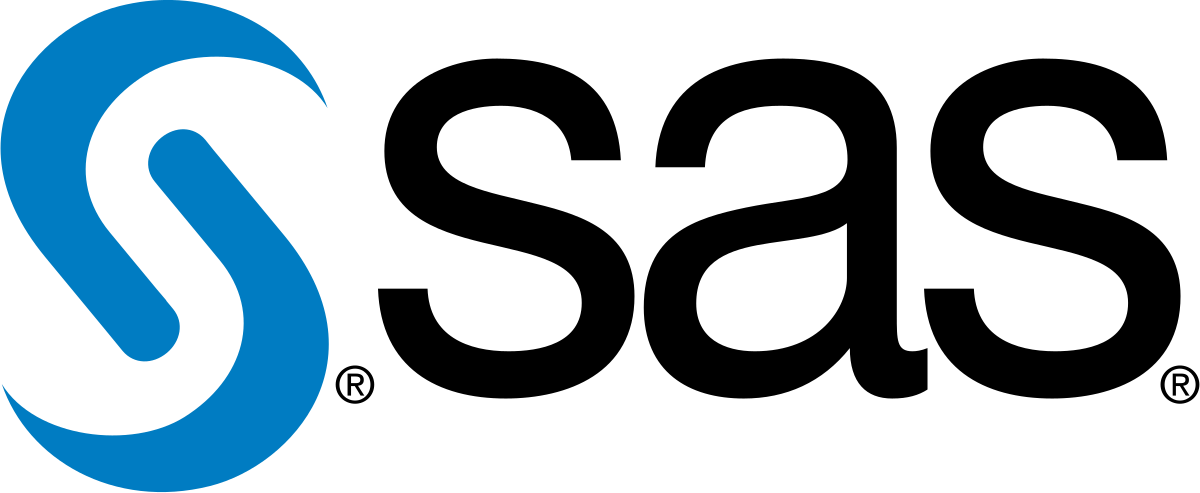



ATLAS.ti is a software that is used for qualitative, quantitative, and mixed methods data analysis and research. It can be a valuable tool in performing and analyzing research during your career at ACPHS. Please view the introductory and instructional links below for more information about how to use ATLAS.ti.




